If you’re using the Qualtrics platform to collect data, in most cases you will not need the exact IP address or geolocation data such as longitude and latitude coordinates. As a rule, you don’t want to collect personal information that you do not need. But did you know that the default setting on the platform is to collect this type of information nonetheless? So here’s how not to collect personal data in your Qualtrics survey.
Go to your survey, and click on the survey options icon on the left.

Next, click on Security, and scroll to the bottom to switch the slider for ‘Anonymize responses’ from ‘Off’ (the default) to ‘On’.
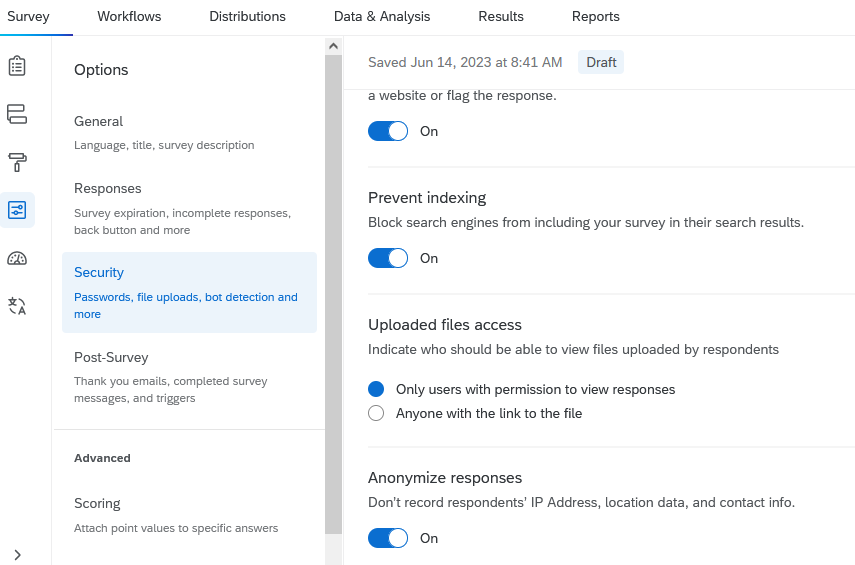
If you’ve already collected responses to your survey, the data file will contain IP addresses and longitude/latitude data. You should delete these columns before you share the data with anyone else, to avoid the spread of personal information.
